Intro
Attendize uses Omnipay for payment processing which is a open source payment processing framework. This list of supported payment gateways shows which payment gateways are supported with Omnipay v2 and Omnipay v3. The latest versions of Attendize uses Omnipay v3 and the Laravel 5.2 branch uses Omnipay v2.
Dummy payment Gateway
To be able to test the journey of buying and paying for tickets from the event page you need to have a payment gateway enabled else you can’t complete the journey. To enable the dummy gateway that allows you to go through the journey end to end change the configuration option enable_dummy_payment_gateway in ./config/attendize.php to true. Example below
enable_dummy_payment_gateway => true
Entering configuration options for Stripe and Paypal
- To configure the payment gateway details for your installation once logged in click on the Organiser name in the top right and select Account Settings.
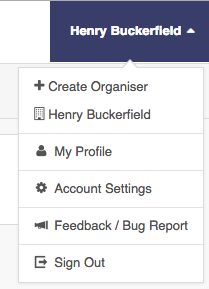
- Select the payment gateway you wish to use from the drop down and enter the setting for that particular gateway.
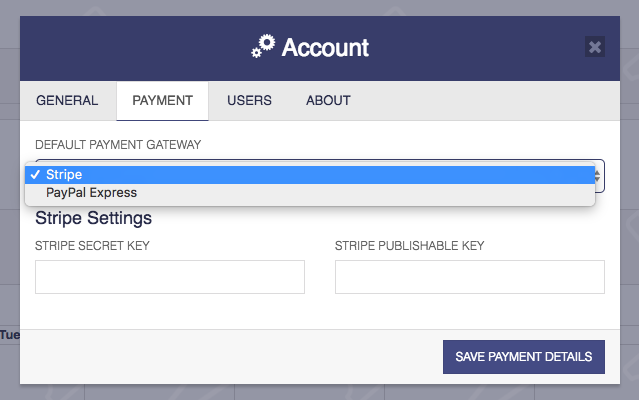
Adding a non standard payment gateway
A full comprehensive guide on using a new default payment gateway will be added soon. To use a non standard payment gateway you will need to install the specific Ominpay module for your payment gateway using composer. This list of supported payment gateways Additionally some slight modifications will need to be made to the code to use the payment gateway. For an example of modifying the code see the dummy payment gateway implementation as an implementation example.